Well done Alban - in the last lesson you successfully:
- Reinforced the stinkyness of Jonny
- Looked at repeating stuff
Statements and flow
We learned that you can do multiple statements on separate lines, like a recipe.
But we can also do something a bit more funky, we can change the flow of how the statements run.
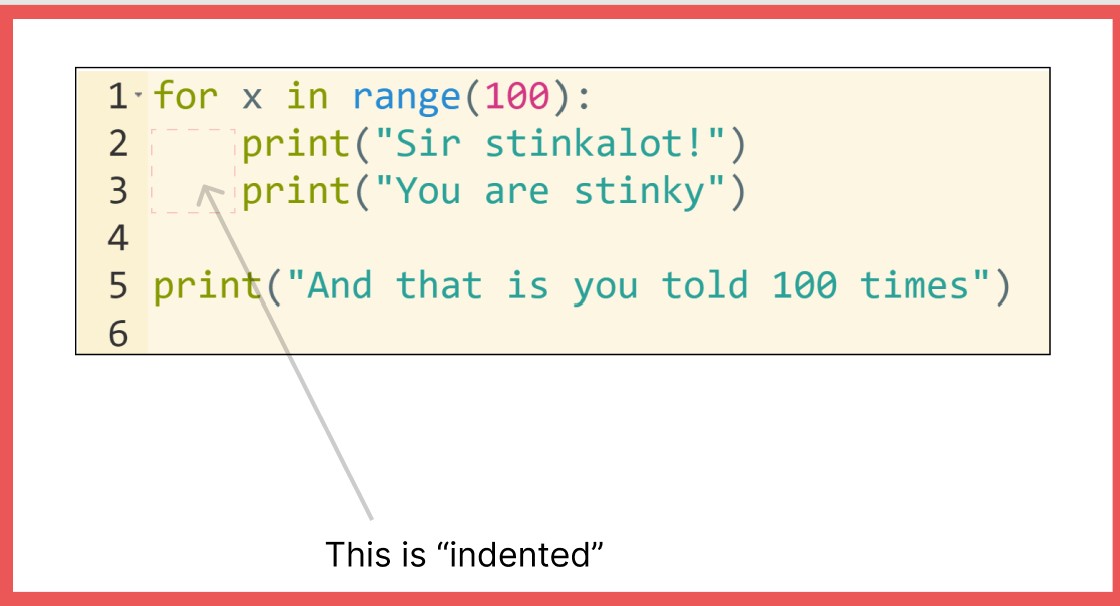
So what is going on?
for tells python that we want to do a for loop
range(100) defines a collection of things that we want to loop round. In our case, all whole numbers from 0 to 99 (i.e. a 100 actual numbers)
x is what we call a variable. More on these later. We don’t actually use x again, but we could. Feel free to have a play around and see if there is anything cool you could do with this (like print it out maybe).
And then something weird happens. Python cares about code being readable. Just like human languages, computer languages are typically different levels of pure gibberish, until you learn them and become accustomed to their gibberishness.
Python can still be a bit gibberish, but a nice level of gibberish. One of the ways it scales down the gibberish is by using what is known as “indenting”. An indent is a number of spaces you put before a command. It makes it more readable.
We can see how this works in the example above. See lines 1 and 5? They have no spaces before them. These are top level.
See lines 2 and 3. These have some spaces (4 in our case) before the print command. This tells python that these two lines are best of friends and are grouped together. They also belong to our for loop.
Line 5 however is not bestie with lines 2 or 3 and does not belong to the for loop. It will run afterwards and just do its own thing.
Put it into the code editor below and have a play around with. Mess with the spaces and see what it does. If you get error messages take your time to read them. Error messages typically are gobblydegook, but it is worth just spending time unpacking exactly what they say because they often are trying to tell you something. My advice is usually just concentrate on the most recent error message.
Notes:
What to do
Just write out the code in the screen shot into the code editor and have a little mess with it.
Try and understand how the indentation works by breaking it. For instance what happens if you use 3 spaces, not 4 on line 2? What happens if you use 3 spaces on line 2 and 3? What happens if you start using spaces on 5? Can you get it to be friends with line 2 and 3? Just mess and enjoy, and when you are bored - do something else. I’ll catch-up with you soon and we will start to design out a game.
